Wednesday, December 26, 2007
Send-As/Send-On-Behalf Article
Thursday, December 20, 2007
RUS Usage and Policies
I went through Managing and Implementating Exchange 2003 class, and we were working through Recipient Policies. Microsoft actually publshed a few good articles explaining how exactly RUS works and applies these policies. I found it at http://support.microsoft.com/?id=328738 and http://support.microsoft.com/kb/319065/.
Quick Troubleshooting for Free/Busy
I want to quickly augment to my last post.
As an admin, if you want to find out if the client indeed created a message in the appropriate free/busy folder, then go to https:///public/Non_IPM_Subtree/, navigate to SCHEDULE+FREE BUSY select the appropriate administrative group folder. That path can be derived from the mailbox's legacyExchangeDN attribute and do a search for /User-/CN=RECIPIENT/CN=, also derived from the legacyExchangeDN.
if you find just one entry, then everything is good. In case you find an entry with "-2" suffix, then it's time to delete both messages in that folder, and re-run Outlook for that user with "/cleanfreebusy".
An exchange user tries to create a meeting request and selects a resource mailbox as another attendee or a resource. The next thing they know is that availability is grayed out. What do you do?
I get this question quiet a bit especially from users who our team just created a resource (room) mailbox.
Here is the scoop. Free/busy publishing process relies on both Outlook (MAPI) client and OWA server to interact with Exchange server public folder store in order to publish any initial appointments and further any changes to the calendar. Thus, for users who just got a brand new mailbox, my answer is simple. Schedule an appointment and see.
Markus Klein from msexchange.org delves into the details of free/busy generation process, here.
However, sometimes your free/busy data does not show. The first step is to run Outlook with "/cleanfreebusy" switch. It forces Outlook client to publish its mailbox calendar data onto a server. From technet's article, I can locate the actual message in Public Folder hierarchy. After picking Eric Hartmann's brain for a bit at here, it becomes very easy to audit the process. All of the sudden, free/busy data is no longer magic.
Cannot Delete the mailbox store due to c1034a7f error
Installing Exchange 2007 SP1 Management Tools on Vista
After attending Harold's Technet Event in Phoenix area, I realized that I can install Exchange 2007 Management Tools on my Vista box.
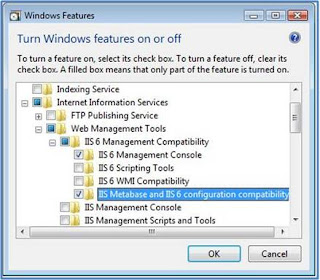
Click Ok. Let the Features install.
Then, Install Management Tools as usual.